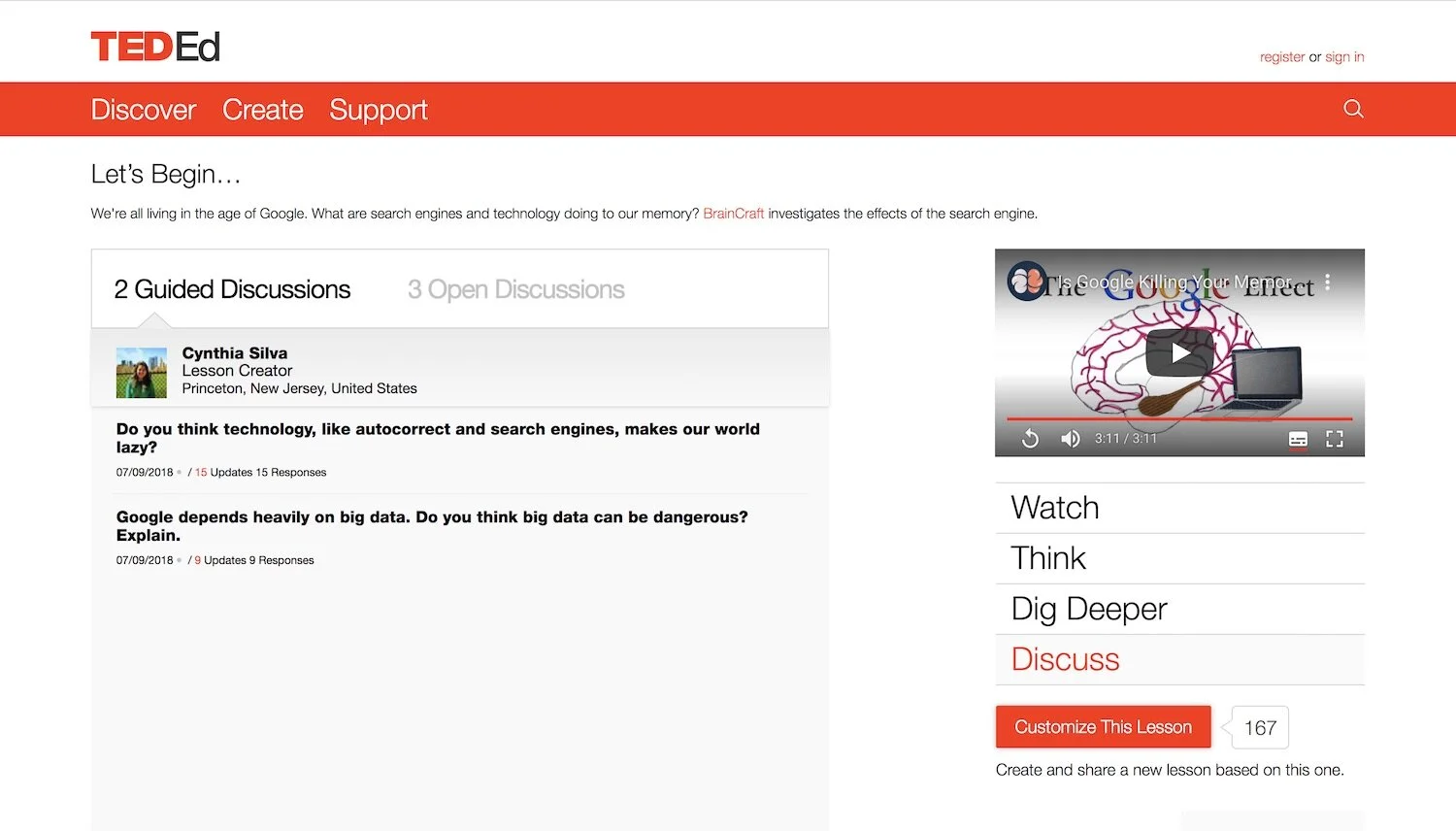Free Online Learning Resources and Apps for HBL and School Revision
A silver lining of HBL is that students have had the opportunity to get creative in using digital resources to help with remote learning. Many of these resources can be useful even as you resume lessons in school.
Read on for a list of online resources and apps, which are free at the time of this post, that we think can boost your learning and revision — whether you’re on HBL or back at school!
Khan Academy App
Frequently featured on many HBL resource lists is Khan Academy. Many would already know of the free e-learning website’s comprehensive library of materials, particularly for Math. But did you know that there’s a Khan Academy app as well? The app features Khan Academy’s interactive exercises, videos and articles but with the added feature of bookmarking content to watch offline. Although there are differences in syllabus, the Khan Academy website can be a powerful supplementary learning resource for HBL. Likewise, we think the app can be a great addition to your revision strategy when you return to school too! Save content to revise offline during the small pockets of your day when you have nothing else to do, such as travelling to school or in between lessons.
Seneca*
This popular virtual learning and revision platform offers an extensive range of free IGCSE, GCSE and A Level courses and assessments. Although there are some differences in syllabus, if you’re taking the O or A Levels, you might find using their courses helpful for learning and revising content.
In Seneca, content is delivered in bite-sized pieces and immediately assessed as you progress through the course. Getting feedback in this way is particularly useful during HBL when direct and immediate feedback from one’s teachers might be less available. Outside of HBL, Seneca can be useful too. Research has shown that testing oneself is one of the most effective ways to revise. As exam season approaches, you can use Seneca’s standardised assessments to quickly detect gaps in your learning and revise this content. The interactivity of the platform also means that it can be less boring than simply doing a past-year-paper marathon. A fun bonus? The cute and humorous GIFs that accompany their lesson content!
*Offers paid premium content
PhET
If you have trouble wrapping your mind around science and math concepts, PhET can help! PhET is an online platform that provides free interactive science and mathematics simulations developed by the University of Colorado Boulder. If you’re on HBL, you may want to check out their collection of online remote learning activities, which come with exercises you can do at home. Do note that a registered account is needed to access this material.
Royal Society of Chemistry’s Periodic Table App
Based on the Royal Society of Chemistry’s Periodic Table website, this app contains a wealth of information on the elements including articles, images and videos — all in a user-friendly format. Useful features include a selection of filters (such as grouping by metal or non-metal, groups and periods), an interactive slider which shows the changes to elements’ states as the temperature increases, and a table in which you can sort elements based on different properties. Unlike the website, the app can be customised to suit your stage of education too!
TED-Ed
If you take GP, it’s likely you’re already familiar with TED Talks. But did you know that TED has an education platform as well? TED-Ed caters to students from primary to university level, offering original TED-Ed Animations, curated user-contributed content and a selection of TED Talks. What’s useful about TED-Ed is that each piece of content on the platform comes with options to engage with the topic further. This includes answering questions about the video, suggested additional resources, and discussion around set and user-contributed questions.
TED-Ed can be a great resource to help you deepen your understanding of GP topics and hone Paper 2 skills. If you already regularly watch TED Talks, TED-Ed might be a good supplement. See if you can find the same TED Talks you’re interested in on TED-Ed to access more learning options and different viewpoints on that topic. If you’re new to TED Talks, TED-Ed is a good place to start. Use the TED-Ed Animations to figure out which topics interest you so you have an idea of what topics to look up for TED Talks. Or simply browse the platform’s curated selection of TED Talks.
If you’d like to find out more online resources specifically for GP, check out our 3 ways to make GP revision fun blog post!
Audible
Audible is offering a selection of children’s audiobooks to stream for free at https://stories.audible.com/discovery during the period of school closures. Listening to audiobooks can have learning benefits particularly for literature students. In a New York Times opinion piece, a professor of psychology noted that audiobooks can help in comprehending a text as they deliver the correct prosody — the stress and intonation of spoken words — saving the listener the work of inferring the prosody themselves. Prosody aside, the same article notes that audiobooks serve a different purpose than print books as they can be listened to when doing something else. Whether you’re on HBL or not, make use of Audible’s free access to audiobooks to deepen your comprehension through focused listening or simply to gain familiarity with texts by listening to audiobooks as you complete other tasks.
Here are some Audible audiobook versions of text studied in A-Level Literature:
Adobe Scan*
One of the best mobile scanner apps according to PC Mag, Tech Radar and The New York Times, Adobe Scan turns your phone camera into a scanner so you can easily convert documents into PDF form to store or share. Do note that you need to sign into or register an Adobe account to use this app.
If you’re on HBL, you might use this free app to submit homework to your teachers. But it can be still be useful when you return to school too! Scan your handwritten notes to store them and take them with you wherever you go. By having a digital version of your notes, you can more easily share or compare them with your classmates, and you’ll never have to worry about misplacing them.
*Offers in-app purchases
We hope you find these resources and apps helpful! Have you used any of them yourself? Let us know in the comments how your experience has been! If you have suggestions for other useful resources, we’d love to hear them too.
Want more help in your studies? Enrol in AfterSkooLive!, our video-conference-based online tuition programme that provides students real-time interaction with their tutors for the entire duration of the class. Click here to find out more!